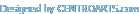FreeWare Portable Soft » portable soft » portable Archivers / Backup » PeaZip 10.0 Portable
PeaZip 10.0 Portable
Author admink, category: portable Archivers / Backup (30-10-2024, 11:58)
 File and archive manager. PeaZip is cross platform, available as portable and installable software for 32 and 64 bit Windows (2000, XP, Vista, 7,8,10) and Linux (PeaZip is a desktop neutral application). Сreate: 7Z, ARC, BZ2, GZ, PAQ/LPAQ/ZPAQ, PEA, QUAD/BALZ, TAR, UPX, ZIP. Open: ACE, ZIPX, ARJ, CAB, DMG, ISO, LHA, RAR, UDF and many more archive types (183 file extensions supported, see full list). PeaZip allows to save archive's layouts; apply powerful multiple search filters to archive's content; handle multiple archives at once; export job definition as command line; bookmark archives and folders etc. Easy extract rar 5.0! Other features: AES256 encryption, robust file copy, split/join files (file span), secure file deletion, compare, checksum and hash files, system benchmark, generate random passwords and keyfiles. Full (read/write) support. 7z, FreeArc's arc/wrc, sfx (7z and arc), bz2, gz, paq/lpaq/zpaq, pea, quad/balz/bcm, split, tar, upx, wim, zip. Read (browse, extract, test). 7z, Google Android's apk, bz, bz2, bzip2, tbz2, tbz, gz, gzip, tgz, tpz, tar, zip, zipx, z01, smzip, arj, cab, chm, chi, chq, chw, hxs, hxi, hxr, hxq, hxw, lit, cpio, deb, lzh, lha, rar, r01, 00, rpm, z, taz, tz, iso, Java (jar, ear, war), pet, pup, pak, pk3, pk4, slp, [Content], xpi, wim, u3p, lzma86, lzma, udf, xar, Apple's dmg, hfs, part1, split, swm, tpz, kmz, xz, txz, vhd, mslz, apm, mbr, fat, ntfs, exe, dll, sys, msi, msp, Open Office / Libre Office (ods, ots, odm, oth, oxt, odb, odf, odg, otg, odp, otp, odt, ott), gnm, Microsoft Office (doc, dot, xls, xlt, ppt, pps, pot, docx, dotx, xlsx, xltx), Flash (swf, flv), quad, balz, bcm, zpaq, paq8f, paq8jd, paq8l, paq8o, lpaq1, lpaq5, lpaq8, ace, arc, wrc, 001, pea, cbz, cbr, cba, cb7, cbt (and more...) Supporyted encryption standards: 7Z: 7-Zip AES256 encryption; ZIP: WinZip AES256 AE, and ZipCrypto for legacy compatibility; can decrypt PKZip's AES encryption; ARC: FreeARC AES256, Blowfish, Twofish256 and Serpent256; PEA: AES256 EAX authenticated encryption. PeaZip is Free Software, under Open Source license LGPLv3Lesser GPL license version 3, and it is free of charge for any use (personal and professional, business or governament), modification, and distribution, without "expiration date" or "trial" limitations. PeaZip is localized in 29 languages and is capable of handling all most popular archive formats (150+ file types), supporting a wide array of advanced file and archive management features (search, bookmarks, thumbnail viewer, find duplicate files and compute hash/checksum value, convert archive files...), especially focused on security (strong encryption, two factor authentication, encrypted password manager, secure file deletion...). The distinctive trait of PeaZip is the innovative and easy to use compression/extraction interface, more similar to CD burners interfaces rather than to a classic file compressor. This design makes extremely simple to check (and update) items set for compression and extraction, integrating a full featured file manager component. Also, tasks created in the GUI can be easily saved as batch scripts, in order to automate backup operations, or for fine tuning, or for learning purpose, bridging the gap between the ease of use of GUI applications and power and flexibility of console. Available in many different languages, click Options > Localization to modify language of the GUI. UTF-8 support. PeaZip GUI is fully UTF-8 compliant since release 2.2.0, and internal filename handling functions can work with UTF-8 filenames since release 3.0.1 in Linux, and since release 5.8.0 in Microsoft Windows. Custom drag and drop (Windows). From version 2.1 it is possible to drag items from application to system (MS Windows version). PeaZip uses a custom drag&drop to system feature that doesn’t need to copy files being dragged to system’s temp folder before, resulting in faster operation when big files are involved, and in better security if temp folder has not the same desired security policies of actual output folder. This custom drag and drop function will not show default Windows drag and drop cursors and it can drag files to the path of (file)Explorer windows with Address field enabled (as it is by default on all Windows versions), or to the desktop; it will prompt a directory selection dialog if the path is not recognized i.e. content is dropped to an application other than (file)Explorer. Third party technlologies. PeaZip acts as graphic frontend for multiple "engines" performing archiving, compression, encryption and volume split features: manage, open and extract Zip archives, unzip files, free Rar extractor (unrar), extract Tar files on Windows (untar), create and convert archives, create compressed, spanned and password protected backup, compress and attach files and folders, encrypt files, split and join files (file spanning), secure file delete. Pea (Giorgio Tani, LGPLv3) archiving utility featuring authenticated encryption; both PeaZip and Pea uses Wolfgang Ehrhardt's Pascal/Delphi crypto library. 7z (Igor Pavlov, LGPL) and p7zip (Myspace, LGPL, the POSIX port of 7z for Unix systems), supporting most of the mainstream archiving and compression formats. ARC (Bulat Ziganshin, GPL) FreeARC archiver, featuring high compression and strong encryption. PAQ/LPAQ/ZPAQ (Matt Mahoney and other contributors, GPL) various compression utilities, the current state of art for maximum compression ratio, multiple times winner (in original or custom forms) of Hutter Prizeartificial intelligence and data compression research Wikipedia entry about Hutter Prizetext compression as hard AI problem. QUAD (Ilia Muraviev, LGPL), BALZ and BCM (Ilia Muraviev, public domain) compression utilities. UPX (Markus F.X.J. Oberhumer, Laszlo Molnar and John F. Reiser, GPL), compression utility for binaries, and Strip form GNU binutils (GPL). UNACE (Marcel Lemke, ACE Compression Software, royalty-free UNACEV2.DLL license) UNACEV2.DLL 2.6.0.0 and UNACE for Linux (royalty-free UNACE for Linux license) extractor for ACE files. Being non compliant with OSI approved licenses, it is available as separate download on Add-Ons page as PeaZip UNACE Plugin. UNRAR (Eugene Roshal, royalty-free license from RarLab/Win.Rar GmbH, source code is available but subject to licensing restriction in order to disallow creating a rar compressor) extractor for RARv5 files. File archival definition. File archival means to combine multiple files together for easier management of the data (i.e. backup, mail attachments, sharing by FTP, torrent, cloud, or any kind of network service, etc) as for the host filesystem all the data will be treated as a single file rather than as multiple ones, eliminating the overhead of handling multiple objects - for each single file, locating the physical data on disk, locating possible fragments, checking file level security permissions, and so on. The idea of archiving files pre-dates .zip format by many years, as in AR Unix format (later superseded by TAR, released in 1979 and standardized in 1988), and LBR format in CP/M / DOS world in early '80s. File compression definition. File compression means to reduce size of data on disk encoding it to a smaller output, employing various strategies to efficiently map (most cases of) a larger input to a smaller output, i.e. using statistical analisys to reduce redundancy in inputa data. Data compression, too, predates development of ZIP standard, as once the input files were merged into a single output archive, the operation was often concatenated to lossless data compression to reduce the size of the archive using various utilities available at the time as SQ (DOS, CP/M), CRUNCH (CP/M), and compress (Unix). TAR format, for example, is still an uncompressed archive standard, and uses external compressors, nowadays usually GZ (fast deflate based compression, same as in ZIP format), BZ2 (more powerful compression), XZ (modern, very powerful LZMA based compression - the default compression algorithm used in 7Z format). What is ZIP a file? ZIP is a lossless data compression and archival format created in 1989 by Phil Katz, implemented for the first time in PKWARE's PKZIP. The ZIP file format specifications were released under public domain and the format had long and lasting success, to the point often "zip" is colloquially used for any generic compressed archive, and many package formats are based on deflate compression and/or same or very similar specs: Java JAR / WAR / EAR, Android APK, Apple iOS IPA files (iPhone and iPad devices), Microsoft CAB and Office compound files. WinZip 12.1 (2009) introduced the new ZIPX file format specifications for identifying a new archive standard which supports newer and more powerful compression algorithms. What are RAR, ACE, 7Z formats? During '90s and beyond, multiple alternative archival standard emerged, as ARJ, RAR (1993), ACE, and 7Z (1999), introducing unique features to distinguish them from the growing number of competitors, in example: usually, stronger compression ratio than ZIP at the cost of slower operation - but that disadvantage would have been paid off by slower transfer time (especially on slow and public networks) of smaller output file; multi volume archival, splitting the output to met constrains as mail attachment size limit; encryption, to enforce end user's privacy if the file is stolen, or passed through unsecure servers (unencrypted public network, or any third party controlled channel as a mail server, or remote storage service); error detection and correction, to prevent extraction in the event data gets corrupted (i.e. faulty connection, damaged disk) and attempt recovery from known good data. Size (zip): 26 Mb Download PeaZip 10.0 Portable Please register or login to get full access on our site! Related News:
Back
Views: 4931 | Comments: 0
InformationWould you like to leave your comment? Please Login to your account to leave comments. Don't have an account? You can create a free account now. |
LoginPopular news |