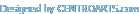FreeWare Portable Soft » portable soft » portable Graphics » Inkscape 1.4 Portable
Inkscape 1.4 Portable
Author admink, category: portable Graphics (30-04-2025, 18:53)
 Vector graphics editor, with capabilities similar to Illustrator, CorelDraw, or Xara X, using the W3C standard Scalable Vector Graphics (SVG) file format. Inkscape supports many advanced SVG features (markers, clones, alpha blending, etc.) and great care is taken in designing a streamlined interface. It is very easy to edit nodes, perform complex path operations, trace bitmaps and much more. In contrast to raster (bitmap) graphics editors such as Photoshop or Gimp, Inkscape stores its graphics in a vector format. Vector graphics is a resolution-independent description of the actual shapes and objects that you see in the image. A rasterization engine uses this information to determine how to plot each line and curve at any resolution or zoom level. Contrast that to bitmap (raster) graphics which is always bound to a specific resolution and stores an image as a grid of pixels. Vector graphics are a complement, rather than an alternative, to bitmap graphics. Each has its own purpose and are useful for different kinds of things. Raster graphics tend to be better for photographs and some kinds of artistic drawings, whereas vectors are more suitable for design compositions, logos, images with text, technical illustrations, etc. Note that Inkscape can import and display bitmap images, too. An imported bitmap becomes yet another object in your vector graphics, and you can do with it everything you can do to other kinds of objects (move, transform, clip, etc.) The design process may begin by doodles on a napkin, a sketched mindmap, a photo of a memorable object, or a mockup in software which really wouldn't work to complete the project. Inkscape can take you from this stage to a final, professional-grade design format which is ready for publication on the web or in physical form. If you are new to the process of creating vector graphics it may feel different, but you will quickly be pleased by the flexibility, and power Inkscape offers. Vector design is often the preferred method of image creation for logos, illustrations and art which require high scalability. The Inkscape application is used across a wide variety of industries (marketing/branding, engineering/CAD, web graphics, cartooning) and individual uses. Object creation: Drawing: pencil tool (freehand drawing with simple paths), pen tool (creating Bezier curves and straight lines), calligraphy tool (freehand drawing using filled paths representing calligraphic strokes); Shape tools: rectangles (may have rounded corners), ellipses (includes circles, arcs, segments), stars/polygons (can be rounded and/or randomized), spirals; Text tool (multi-line text, full on-canvas editing); Embedded bitmaps (with a command to create and embed bitmaps of selected objects); Clones ("live" linked copies of objects), including a tool to create patterns and arrangements of clones. Object manipulation: Transformations (moving, scaling, rotating, skewing), both interactively and by specifying exact numeric values; Z-order operations (raising and lowering); Grouping objects ("select in group" without ungrouping, or "enter the group" making it a temporary layer); Layers (lock and/or hide individual layers, rearrange them, etc; layers can form a hierarchical tree); Alignment and distribution commands. Fill and stroke: Color selector (RGB, HSL, CMYK, color wheel, CMS); Color picker tool; Copy/paste style; A gradient editor capable of multi-stop gradients; Pattern fills (bitmap/vectors); Dashed strokes, with many predefined dash patterns; Path markers (ending, middle and/or beginning marks, e.g. arrowheads). Operations on paths: Node editing: moving nodes and Bezier handles, node alignment and distribution, etc; Converting to path (for text objects or shapes), including converting stroke to path; Boolean operations; Path simplification, with variable threshold; Path insetting and outsetting, including dynamic and linked offset objects; Bitmap tracing (both color and monochrome paths). Text support: Multi-line text; Uses any installed outline fonts, including right-to-left scripts; Kerning, letterspacing, linespacing adjustments; Text on path (both text and path remain editable); Text in shape (fill shape following stroke). Rendering: Fully anti-aliased display; Alpha transparency support for display and PNG export; Complete "as you drag" rendering of objects during interactive transformations. File formats: Perfectly compliant SVG format file generation and editing; Live watching and editing the document tree in the XML editor; PNG, OpenDocument Drawing, DXF, sk1, PDF, EPS and PostScript export formats and more; Command line options for export and conversions. Size (7z): 95 Mb Download Inkscape 1.4 Portable Please register or login to get full access on our site! Related News:
Back
Views: 4043 | Comments: 0
InformationWould you like to leave your comment? Please Login to your account to leave comments. Don't have an account? You can create a free account now. |
LoginPopular news |