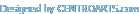FreeWare Portable Soft » portable soft » portable Graphics » RawTherapee 5.12 Portable
RawTherapee 5.12 Portable
Author admin, category: portable Graphics (11-06-2025, 18:28)
 RawTherapee is a powerful and flexible computer program for processing digital images, aimed at professional photographers and enthusiasts. RawTherapee is designed to work with raw image files, such as RAW, but also supports a variety of other formats, including JPEG, PNG, and TIFF. The main goal of RawTherapee is to provide the user with maximum control over the image processing process to achieve the best quality and desired aesthetic result. Support a wide range of digital camera models from various manufacturers, including Canon, Nikon, Sony, Fujifilm, and many others. This makes the program a versatile tool for processing images regardless of the user's camera. It is free and open-source software (FOSS), available to users on various operating systems, including Windows, macOS, and Linux. Main features: Processing Raw Files: RawTherapee is specifically designed to work with raw image files (RAW), allowing users to extract maximum information from digital camera raw data. User Interface: The program has an intuitive interface that ensures ease of use for both beginners and experienced users. It is equipped with a variety of tools and settings that allow users to customize the image to their liking. Image Correction Settings: RawTherapee offers a wide range of image correction tools, including exposure settings, white balance, contrast, color balance, and many others. These tools allow users to precisely adjust every aspect of the image. Support for Multiple Formats: In addition to RAW, the program also supports many other image file formats, including JPEG, PNG, TIFF, and others. This makes it a versatile tool for processing images in different formats. Non-destructive Editing: RawTherapee works in non-destructive editing mode, meaning that all changes are applied to the image without loss of quality to the original file. This allows users to experiment with different settings without worrying about losing data. Batch Processing: The program supports batch processing, allowing users to process multiple images simultaneously, saving time and simplifying the process of handling large numbers of files. Extensibility: RawTherapee has an open architecture, allowing developers to create and integrate new tools and features. This contributes to the continuous development of the program and expands its capabilities. The advantages of RawTherapee include its free and open-source nature, powerful image processing features, intuitive interface, and open architecture. This program is popular among photographers and artists who appreciate the freedom and control it provides in image processing. RawTherapee is an excellent choice for both beginners and experienced users who strive for high-quality image processing and full control over the process. It is like professional programs Adobe Photoshop Lightroom and Aperture, but it is free and open source. Professional Image Processing Tools: RawTherapee provides access to a wide range of professional image processing tools, such as built-in gradient filters, noise correction, masking, color calibration, and much more. These tools enable users to achieve maximum precision and quality in image processing. Color Settings and ICC Profiles: The program offers advanced color adjustment capabilities, including support for custom ICC profiles. This allows users to precisely adjust the color scheme of their images and ensure consistency with the color profiles of monitors, printers, and other devices. HDR Work Support: RawTherapee has the capability to process high dynamic range (HDR) images, allowing users to create images with a wider range of brightness and richness of tones. Custom Processing Profiles: Users can create and save their own custom processing profiles, allowing them to quickly apply preferred settings to images and expedite the processing workflow. Export and Import Settings: RawTherapee allows users to export and import image processing settings, making it easy to exchange settings between different projects or users. Script Automation: The program supports automation of image processing through scripts, allowing users to create their own automated workflows to speed up and simplify the processing of large volumes of images. These additional features make RawTherapee an ideal choice for photographers and artists seeking a powerful and flexible tool for digital image processing. With its rich functionality and free availability, RawTherapee remains one of the best tools for processing RAW files and other image formats. Size (7z): 36 Mb Download RawTherapee 5.12 Portable Please register or login to get full access on our site! Related News:
Back
Views: 837 | Comments: 0
InformationWould you like to leave your comment? Please Login to your account to leave comments. Don't have an account? You can create a free account now. |
LoginPopular news |