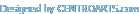FreeWare Portable Soft » portable soft » portable Internet » Firefox 142.0 Final Portable + Addons + Plugins
Firefox 142.0 Final Portable + Addons + Plugins
Author admink, category: portable Internet (30-08-2025, 00:07)
 Mozilla Firefox - faster, more secure, easier to use and sporting a new look, this latest Firefox release sets a new standard for web browser innovation. Mozilla Firefox project (formerly Firebird, which was formerly Phoenix) is a redesign of Mozilla's browser component, written using the XUL user interface language and designed to be cross-platform. It is small, fast and easy to use, and offers many advantages over other web browsers, such as the tabbed browsing and the ability to block pop-up windows. Addons: AdBlock Plus, NoScript, Video Download Helper, FlagFox, HTTPS Everywhere, Bulk Media Downloader. Mozilla Firefox - faster, more secure, easier to use and sporting a new look, this latest Firefox release sets a new standard for web browser innovation. Three key goals for Firefox: Making the browser faster, building up support for more powerful web standards like HTML5, and giving users full control over their online identities on the social web. That last one in particular is good news to us, as we’ve often advocated that identity belongs in the browser. Mozilla has been experimenting with different identity management techniques for the past year or so, and it’s good to see the company treating user identity as a primary “top 3" feature. The whole web is social now, and it’s time the user agent starts really acting as the user’s agent. Mozilla Firefox is focused on improved memory handling, performance, and stability, improved XUL, and new core components such as application data stored in SQLite. Mozilla Firefox could break a few existing extensions and applications built on top of Firefox, and it will definitely include new optimizations if you like to build on the popular browser. Mozilla Firefox should have additional javascript and SVG features if you're into that sort of thing. HTTPS Everywhere. Encrypt the web! HTTPS Everywhere is a Firefox extension to protect your communications by enabling HTTPS encryption automatically on sites that are known to support it, even when you type URLs or follow links that omit the https: prefix. Many sites on the web offer some limited support for encryption over HTTPS, but make it difficult to use. For instance, they may default to unencrypted HTTP, or fill encrypted pages with links that go back to the unencrypted site. The HTTPS Everywhere extension fixes these problems by rewriting all requests to these sites to HTTPS. Bulk Media Downloader. Grab and download media (image, audio, and video) resources by monitoring network (like FlashGot or Flash video downloader extensions). Bulk Media Downloader extension is a lightweight alternative to media grabbing extensions like FlashGot or Flash video Downloader extension. It grabs and downloads all sort of media resources in bulk. You can filter different types to prevent cluttering the grabber window. It also has a pause button to stop appending more resources. Note that network observer is only active when the grabber window is open, hence this extension has no effect on your browser performance when the grabber window is closed. Size (7z): 312 Mb Download Mozilla Firefox 142.0 Portable + Plugins Please register or login to get full access on our site! Related News:
Back
Views: 11763 | Comments: 6
InformationWould you like to leave your comment? Please Login to your account to leave comments. Don't have an account? You can create a free account now. |
Login |