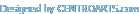FreeWare Portable Soft » portable soft » portable Internet » WinHTTRack Website Copier 3.49.2 Portable
WinHTTRack Website Copier 3.49.2 Portable
Author admink, category: portable Internet (4-04-2017, 04:28)
 It allows you to download a World Wide Web site from the Internet to a local directory, building recursively all directories, getting HTML, images, and other files from the server to your computer. HTTrack arranges the original site's relative link-structure. Simply open a page of the "mirrored" website in your browser, and you can browse the site from link to link, as if you were viewing it online. HTTrack can also update an existing mirrored site, and resume interrupted downloads. HTTrack is fully configurable, and has an integrated help system. HTTrack Website Copier lets you easily store and view your favorite Web sites offline. Instead of supplying a built-in browser, your stored pages can be quickly viewed in your designated browser. It crawls M3U and AAM files and can cache to a ZIP file. HTTrack uses a Web crawler to download a website. Some parts of the website may not be downloaded by default due to the robots exclusion protocol unless disabled during the program. HTTrack can follow links that are generated with basic javascript and inside Applets or Flash, but not complex links (generated using functions or expressions) or server-side image maps. A very easy to use application, that requires minimal configuration upon installation, you can use this tool to create full copies of websites you would like to visit even if the network or Internet connection is temporarily down or simply not available. WinHTTrack Website Copier creates locally the entire structure of the target website and you can set parameters like the mirroring or external depth and thus choose how far you want to program to crawl and fetch the needed content. As soon as the process is completed, you will be able to browse the domain just like you would if it were online. From page to page, with all the images, HTML and other content at hand, you will hardly notice any difference from the real thing when exploring a locally mirrored website. The great thing about WinHTTrack Website Copier is that it offers you the possibility to have saved webpages updated when an Internet connection is available, thus ensuring you have the latest content saved onto your hard drive. To sum things up, for anyone who used the software at least once, it's pretty clear that it can hardly get better than this. WinHTTrack Website Copier performs admirably and, thanks to its powerful feature set and ease of use, it is actually the recommended tool for beginners. HTTrack still has issues with PHP-style links. This is endemic to the architecture of the Web and shouldn't be held against it. Given the low cost and high functionality (I'd been using this program for years before being asked to review it), HTTrack is a must-have for anyone who has any need to archive sites. Size (7z): 10 Mb Download WinHTTrack Website Copier 3.49.2 Portable Please register or login to get full access on our site! Related News:
Back
Views: 2771 | Comments: 0
InformationWould you like to leave your comment? Please Login to your account to leave comments. Don't have an account? You can create a free account now. |
Login |