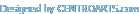FreeWare Portable Soft » portable soft » portable Multimedia » Pazera Free Audio Video Pack 2.23 Portable
Pazera Free Audio Video Pack 2.23 Portable
Author admink, category: portable Multimedia (7-02-2021, 15:34)
 Collection of portable video and audio converters which helps you to convert between all most popular audio and video formats like AVI, MPG, MP4, MP3, WAV, FLAC, AAC, MOV, WebM, WMV, WMA, OGG, WebM, FLV, OGV, 3GP. The package also includes applications that allows you to extract audio tracks from CD images based on the CUE sheets. All converters have a very similar interface and they are simple to use, even for novice users. Video files generated by the program can be played on most mobile devices (iPhone, iPad, Samsung Galaxy, etc.) The program has a number of predefined settings (profiles) specially designed for novice users. While more advanced users can customize video and audio encoding parameters used by encoder: audio and video codec, audio and video bitrate, fps, sampling frequency, resolution, volume and other. Current version includes: Free MP4 to AVI Converter Pazera Free WMA to MP3 Converter Pazera Free FLV to AVI Converter Pazera Free Audio Extractor Pazera Free WebM to AVI Converter Pazera Free MP4 Video Converter Pazera Free MOV to AVI Converter Pazera Free MP4 to MP3 Converter Free WebM to MP3 Converter Pazera Free MKV to MP4 Converter Pazera Free AVI to MP4 Converter Pazera Free AVI to MP3 Converter Pazera Free 3GP to AVI Converter Pazera Free MKV to AVI Converter Pazera Free FLV to MP3 Converter Pazera OGV Converter Pazera WebM Converter Pazera FLAC to MP3 Free APE to MP3 Converter Pazera Free Video to 3GP Converter Free Zune Video Converter Pazera Free Video to Flash Converter Pazera Free Video to iPod Converter Pazera Free PSP Video Converter From version 2.13 program is also available in a 64-bit version. Free MP4 to AVI Converter A free video converter which converts MP4, M4V and MP4V files to AVI or MPG (MPEG-1/2) format. These files can also be imported by most programs for the processing of video files (including Windows Movie Maker). MP4 files are commonly used in video sites (YouTube), portable players (iPod, PSP), mobile phones (iPhone) and other devices. Unfortunately, many players and video editing software does not support the MP4 format. In this case, it is necessary to convert MP4 file to more common formats such as AVI or MPG. The application interface is a very simple and user-friendly. To convert video files, just drag & drop them into main window and click Convert button on the toolbar. At default settings, the application converts files using Xvid video encoder and MP3 audio encoder, and automatically selects all the encoding parameters so as to preserve the original video and audio quality. Most portable and fixed players should have no problems playing AVI files created with these settings. Supported video encoders: H.264 (x264), XviD, DivX 3, WMV, MPEG4-FFmpeg, S-Mpeg 4 v. 2, Motion JPEG (MJPEG), HuffYUV, MPEG-1, MPEG-2. Supported audio encoders: Lame (MP3), MP2, AC3, AAC, WMA, PCM 16-bit. Support for multithreaded encoding using the H.264 (x264) encoder. Pazera Free MKV to AVI Converter is an absolutely free application which converts Matroska video files (MKV) to AVI or MPEG. MKV is an open standard of multimedia container that allows to embed multiple audio tracks and subtitles in one file. For this reason it is very often used to rip DVD and Blu-ray discs. Unfortunately, many players and video editing programs do not support the MKV format. In this case, it is necessary to convert MKV files to more popular format, such as AVI or MPG. Pazera Free MOV to AVI Converter is the freeware application which converts QuickTime videos (MOV, QT) into AVI or MPG (MPEG-1, MPEG-2). To display MOV video without the need to install additional codecs from Apple, you need to convert that file into more reliable format, such as AVI or MPG. The application allows you to set many parameters used by encoder: audio and video codec, audio and video bitrate, fps, sampling frequency, resolution and other. FLV files are commonly used in the Internet by YouTube, Yahoo Video and other video services. That files are not supported by Windows Media Player and other popular media players. To display FLV video you need to convert that file to more reliable format, such as AVI or MPG. 3GP and 3G2 files are commonly used in the modern mobile phones, but they are not supported by Windows Media Player and other popular media players. To display 3GP/3G2 video you need to convert that file into more reliable format, such as AVI or MPG. The converted video files can be imported into Windows Movie Maker or other video tool. WebM is an open media file format designed for publishing videos on websites compatible with HTML 5 specification. WebM files are commonly used by many websites, including YouTube, Wikipedia. Unfortunately, many players and video editing programs does not support WebM. In this case, it is necessary to convert WebM files to more popular format, such as AVI or MPG. Pazera OGV Converter is a free application that allows you to convert almost any audio and video file to OGV format. Video files created by the program are compatible with HTML5, so you can use them on your websites. The video stream in the input file is encoded using Theora encoder, and audio stream with Vorbis encoder. The program supports two-pass encoding, which provides high image quality and reduces the size of the output file. Free application that converts audio files to MP3, AAC, AC3, WMA, FLAC, M4A, OGG, WV, AIFF or WAV format. Moreover, the program allows extraction of audio tracks from video files without loss of sound quality. Supported input formats: over 70 audio and video formats, including AVI, MP4, MP3, MOV, FLV, 3GP, M4A, MKV, WMA. To convert audio streams to MP3 the application uses the latest version of the LAME encoder. The program supports encoding with a constant bit rate - CBR, average bitrate - ABR and variable bit rate - VBR (based on LAME presets). The program also allows you to split output files based on chapters stored in input files (sometimes found in F4B audiobooks). Metadata (artist, title, album, etc.) by default are copied from the source files, but the user can add their own tags. Graphical interface (GUI) for the popular and very fast MP3 encoder & decoder - LAME. It offers easy access to all LAME parameters without the need for command line usage. The program offers a simple mode and an advanced mode which reveals additional expert options. Lame Front-End can work in batch mode, so it can be used by external applications to encoding/decoding files, e.g. by Exact Audio Copy, CDex. Size (7z): 152 Mb Download Pazera Free Audio Video Pack 2.23 Portable Please register or login to get full access on our site! Related News:
Back
Views: 2333 | Comments: 0
InformationWould you like to leave your comment? Please Login to your account to leave comments. Don't have an account? You can create a free account now. |
LoginPopular news |