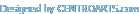FreeWare Portable Soft » portable soft » portable Multimedia » page 2
Lossless Cut 3.64 Portable
Author admin, category: portable soft / portable Multimedia (18-03-2025, 23:28)
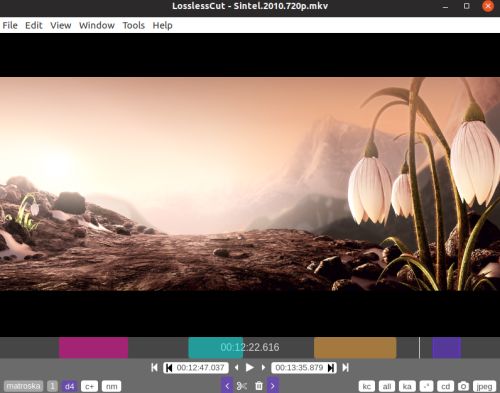 LosslessCut aims to be the ultimate cross platform FFmpeg GUI for extremely fast and lossless operations on video, audio, subtitle and other related media files. The main feature is lossless trimming and cutting of video and audio files, which is great for saving space by rough-cutting your large video files taken from a video camera, GoPro, drone, etc. It lets you quickly extract the good parts from your videos and discard many gigabytes of data without doing a slow re-encode and thereby losing quality. Or you can add a music or subtitle track to your video without needing to encode. Everything is extremely fast because it does an almost direct data copy, fueled by the awesome FFmpeg which does all the grunt work.
Read more...
Views: 1305 | Comments: 0
Daum PotPlayer 1.7.22506 Final Portable
Author admink, category: portable soft / portable Multimedia (18-03-2025, 23:28)
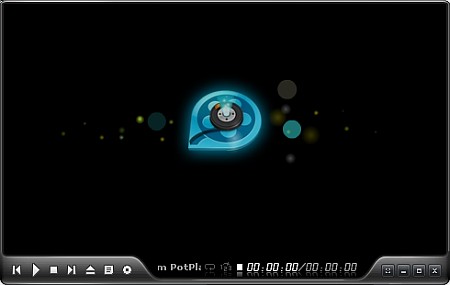 Multimedia player. Supports almost every available video formats out there. Player contains internal codecs and there is no need to install codecs manually. Other key features include WebCam/Analog/Digital TV devices support, gapless video Playback, DXVA, live broadcasting. Cfn play almost all multimedia files!
Read more...
Views: 8661 | Comments: 0
AIMP Audio Player 5.40.2655 Final Portable
Author admink, category: portable soft / portable Multimedia (23-02-2025, 19:57)
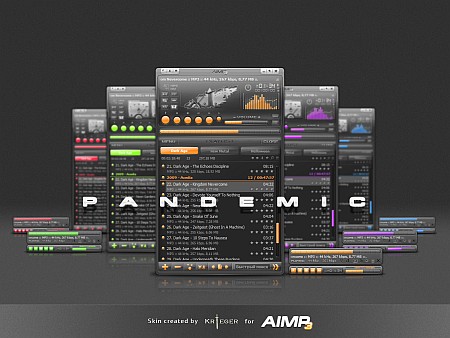 Mediaplayer - qualitative and pure playing multimedia of files, including mp3; good facilitys, the small size and minimal use of system resources. Crystal-clear sound, technology of reproduction essentially differs from Winamp and WMP. Sensitive equalizer. A maximum of functionality from a minimum of resources. The minimal consumption of system resources. Multilingual support. Support of set of formats of audio. Adjustment of global and local hot keys (patterns from WinAmp and WMP).
Read more...
Views: 7295 | Comments: 0
XMPlay 4.0 Portable
Author admink, category: portable soft / portable Multimedia (2-01-2025, 19:41)
 XMPlay is an audio player, supporting the OGG / MP3 / MP2 / MP1 / WMA / WAV / AIFF / CDA / MO3 / IT / XM / S3M / MTM / MOD / UMX audio formats, and PLS / M3U / ASX / WAX playlists. A load more formats are also supported via plugins. When XMPlay was first released in 1998, only the XM format was supported, hence the name "XMPlay". Balls-on accurate. Plays the way nature intended.
Read more...
Views: 3590 | Comments: 0
Mp3DirectCut 2.37 Portable
Author admink, category: portable soft / portable Multimedia (9-12-2024, 22:24)
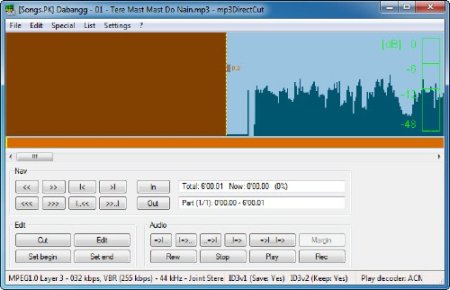 All you need to cut your mp3! mp3DirectCut is a fast and extensive audio editor and recorder for compressed mp3. You can directly cut, copy, paste or change the volume with no need to decompress your files for audio editing. This saves encoding time and preserves the original quality, because nothing will be re-encoded. The built in recorder creates mp3 on the fly from your audio input. Using Cue sheets, pause detection or Auto cue you can easily divide long files.
Read more...
Views: 5988 | Comments: 0
TagScanner 6.1.18 Portable
Author admink, category: portable soft / portable Multimedia (28-11-2024, 01:46)
 TagScanner is a multifunction program to organize large music collections. It can edit tags of mostly state-of-the-art audio formats, rename files based on the tag information, generate tag information from filenames, and perform any transformations of the text from tags and filenames. Also you may get album info via online databases like freedb or Amazon. Supports ID3v1, ID3v2, Vorbis comments, APEv2, WindowsMedia and MP4(iTunes) tags. Powerful TAG editor with batch functions and special features. Playlist maker with ability to export playlists to HTML or Excel. Easy-to-use interface. Built-in player.
Read more...
Views: 4277 | Comments: 0
Balabolka 2.15.0.878 Portable
Author admink, category: portable soft / portable Multimedia (5-09-2024, 20:47)
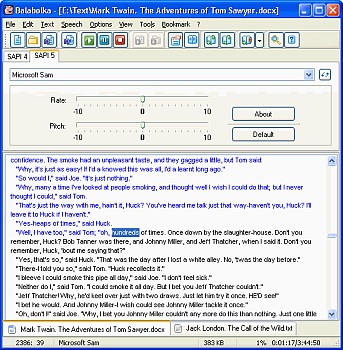 Balabolka is a Text-To-Speech (TTS) program. All computer voices installed on your system are available to Balabolka. The on-screen text can be saved as a WAV, MP3, OGG or WMA file. The program can read the clipboard content, view the text from DOC, RTF, PDF, ODT, FB2 and HTML files, customize font and background colour, control reading from the system tray or by the global hotkeys. Balabolka uses various versions of Microsoft Speech API (SAPI); it allows to alter a voice's parameters, including rate and pitch. The user can apply a special substitution list to improve the quality of the voice's articulation. This feature is useful when you want to change the spelling of words. The rules for the pronunciation correction use the syntax of VBScript.
Read more...
Views: 4593 | Comments: 0
VirtualDub2 v2.1.1.609 Portable
Author admink, category: portable soft / portable Multimedia (5-09-2024, 20:46)
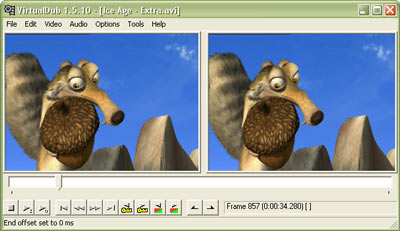 An enhanced version of the original VirtualDub. It is the popular video capture/processing utility packaged as a portable application, so you can take your images with you and do your editing on the go. VirtualDub Portable is a video capture/processing utility. It lacks the editing power of a general-purpose editor such as Adobe Premiere, but is streamlined for fast linear operations over video. It has batch-processing capabilities for processing large numbers of files and can be extended with third-party video filters. VirtualDub is mainly geared toward processing AVI/MP4 files, although it can read MPEG-1 and also handle sets of BMP images.
Read more...
Views: 3454 | Comments: 0
Kodi 21.1 Portable
Author admink, category: portable soft / portable Multimedia (24-08-2024, 01:42)
 Kodi (formerly known as XBMC) is an award-winning free and open source (GPL) software media center for playing videos, music, pictures, games, and more. Kodi runs on Linux, OS X, Windows, iOS, and Android, featuring a 10-foot user interface for use with televisions and remote controls. It allows users to play and view most videos, music, podcasts, and other digital media files from local and network storage media and the internet.
Read more...
Views: 10427 | Comments: 0
 One of the best media and DVD Front-End Player. KMPLAYER is a fine movie and audio player that supports a wide range of codecs and file formats, It has full VCD/DVD playback functionality. KMPlayer is a program that allows you to play any audio and video files. Built-in Codec/Filters. Video Codec: MPEG4 (Divx/Xvid : ffmpeg/xvid); MPEG1/2 (ffmpeg/libmpeg) etc (ffmpeg). Audio Codec: AC3/DTS/LPCM/MPG/MP3/OGG/AAC/WMA.
Read more...
Views: 20139 | Comments: 0
|
LoginPopular news |