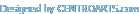FreeWare Portable Soft » portable soft » portable System » MemTest 7.0 Portable
MemTest 7.0 Portable
Author admink, category: portable System (16-12-2019, 16:52)
 MemTest is a RAM tester that runs under Windows. It verifies that your computer can reliably store and retrieve data from memory. A correctly functioning computer should be able to do this with 100% accuracy day in and day out. A computer that fails these tests, perhaps because of old hardware, damaged hardware, or poorly configured hardware, will be less stable and crash more often. Even worse, it will become even less stable over time as corrupted data is written to your hard disk. By running MemTest you can ensure that your computer's RAM correctly functions. It is wise to test this when you buy a new computer, install new RAM, or change the configuration of your machine (for instance, to overclock it). Are you the sort of user who likes to push the performance of your machine to the edge? Relying upon whether your machine will boot after your new BIOS tweaks is a poor way to determine the safety of your new settings. Use Mem Test as a true test of stability. New in version 5.0: 30% faster than 4.x! New in version 4.6: After detecting a memory error the Windows version offers a link to more information and set-by-step diagnostic directions. New in version 4.5: significantly improved hardware compatibility for MemTest Deluxe bootable CD. New in version 4.1: Improved Windows 7/8 support. New in version 4.0: The MemTest Deluxe bootable CD now supports 32-bit and 64-bit CPUs. To install just unzip into a folder of your choice. To uninstall MemTest, just delete the contents of that folder. Running MemTest does not modify any files on your computer or modify your registry. Note: you are downloading the free version. We also make a Pro version that enhances and extends the free version's ability to test your computer's memory. It is tuned to the needs of users who diagnose the quality of RAM often, or test multiple PCs, and it produces a error log that you can send to your computer manufacturer. MemTest found errors that another memory testing diagnostic did not. Why? MemTest has a more powerful technique for finding memory errors. Your RAM subsystem is bad, even if the other program can't find the problem. Furthermore, MemTest finds the sorts of errors that real programs will trigger, so if it finds errors, you should not ignore it. MemTest works with all kinds of computer memory. MemTest avoids the cache by accessing RAM in a pattern which results in data requests that the cache almost always cannot fulfill. Occasionally it will request cached data, however, so MemTest actually verifies both types of memory. MemTest verifies the reliability of RAM. A correctly functioning computer should be able to store data in memory with 100% accuracy day in and day out. A computer that fails these tests, perhaps because of old hardware, damaged hardware, or poorly configured hardware, will be less stable and crash more often. Even worse, it will become even less stable over time as corrupted data is written to hard disk. How much RAM to test: To keep the test running smoothly and quickly, you should only test the amount of RAM that is unused, rather than the total amount of RAM in your system - otherwise your computer will spend 90% of the test reading and writing to your hard drive, rather than testing RAM. By default MemTest will check all RAM that is not in use by other applications. If you want more control, you can use the Windows Task Manager to determine how much RAM is free for checking. How long to test: Unlike other memory checking software, MemTest is designed to find all types of memory errors, including intermittent problems. To catch intermittent errors, however, you need to run it for several hours. 100% coverage represents one full pass of testing your memory. In general it is better to run multiple passes. Here are three typical lengths of testing you might use: Test until 100% coverage (a quick test to make sure your RAM is functioning reasonably) Test for 1 hour (this will catch everything except intermittent of errors) Test overnight (recommended; your computer is not doing anything else at night anyway, why not be absolutely sure your RAM is good?) MemTest tests the ability of your RAM to store many different unique bit patterns, and to correctly hold those values over various periods of time. More traditional memory checking programs can only catch problems which show up immediately. MemTest catches both immediate errors and long term errors. The longer you run the program, the better the test against long term errors. Size (7z): 3 Mb 5% recovery record Download MemTest 7.0 Portable Please register or login to get full access on our site! Related News:
Back
Views: 2515 | Comments: 0
InformationWould you like to leave your comment? Please Login to your account to leave comments. Don't have an account? You can create a free account now. |
LoginPopular news |