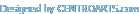FreeWare Portable Soft » portable soft » portable Utilities » grepWin 2.1.8 Portable
grepWin 2.1.8 Portable
Author admink, category: portable Utilities (20-04-2025, 21:10)
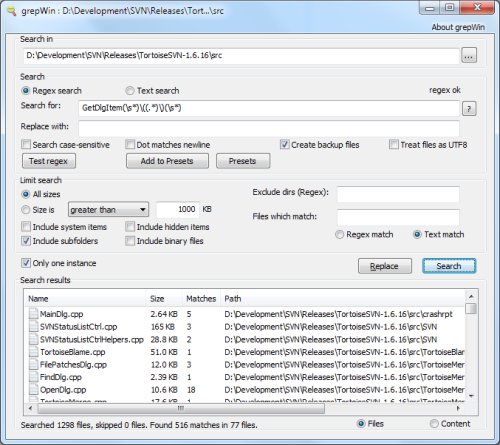 grepWin is a simple search and replace tool which can use regular expressions to do its job. This allows to do much more powerful searches and replaces. Once started, grepWin allows you to customize the search or replace in many ways. For example, you can (and maybe you should) limit the search to certain file sizes, file types, etc. Since regular expressions can sometimes get complicated, grepWin allows you to add your most used expressions to a presets list. Once you've added some presets, you can easily retrieve them again from the presets dialog. After a successful search or replace, the matching files are listed at the bottom of the dialog. The file list behaves a lot like the common Windows explorer. That means a double-click will open the file, and a right-click will show you the default shell menu for that file. You can also integrate grepWin into Visual Studio. Command line parameters for grepWin. Parameter - Description. /help, /?, /about - shows the about dialog. /portable - stores ini settings file in the same directory as the one in which grepwin.exe resides. /searchpath:"path" - sets the path to search in. /searchfor:"regex or text" - fills the regex to search with. /regex:[yes|no] - sets whether the /searchfor text is a regex or normal text, default is regex. /filemaskregex:"regex" - sets the file mask as a regex /filemask:"string" - sets the file mask /filemaskexclude:"string" - sets the exclude file mask /replacewith:"string" - sets the replace-with string /execute /executesearch - if specified, the search is started immediately without the user having to click the search button first /executereplace - if specified, the replace is started immediately without the user having to click the replace button first . Note: if /k is not specified, grepWin will ask whether to do the replace without creating backups. /closedialog - closes the dialog after the command has finished. /i:[yes|no] - case insensitive /n:[yes|no] - dot matches newline /k:[yes|no] - create backups /utf8:[yes|no] - treat files as utf8 /size:sizelimit - sets the file size limit. Pass -1 to use all sizes /sizecmp:[0|1|2] - compare setting for the size limit: 0 = less than, 1 = equal to, 2 = greater than /s:[yes|no] - include system items /h:[yes|no] - include hidden items /u:[yes|no] - include subfolders /b:[yes|no] - include binary files /content - if set, the search results are listed by content instead of files. Size (7z): 5 Mb Download grepWin 2.1.8 Portable Please register or login to get full access on our site! Related News:
Back
Views: 1929 | Comments: 0
InformationWould you like to leave your comment? Please Login to your account to leave comments. Don't have an account? You can create a free account now. |
LoginPopular news |