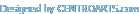FreeWare Portable Soft » portable soft » portable Utilities » Eraser 6.2.0.2994 Portable
Eraser 6.2.0.2994 Portable
Author admin, category: portable Utilities / portable System (5-10-2024, 02:12)
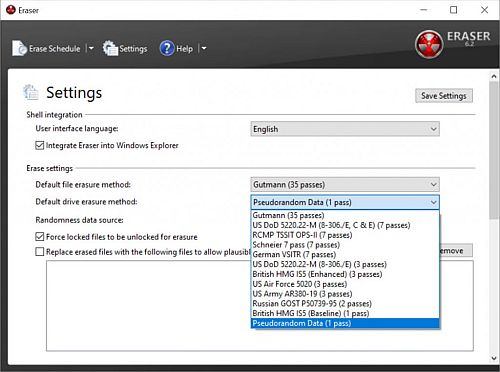 Eraser is an advanced security tool (for Windows), which allows you to completely remove sensitive data from your hard drive by overwriting it several times with carefully selected patterns. The patterns used for overwriting are based on Peter Gutmann's paper "Secure Deletion of Data from Magnetic and Solid-State Memory" and they are selected to effectively remove magnetic remnants from the hard drive. Other methods include the one defined in the National Industrial Security Program Operating Manual of the US Department of Defence and overwriting with pseudorandom data. You can also define your own overwriting methods. Erase files and folders securely. Why use Eraser? Most people have some data that they would rather not share with others - passwords, personal information, classified documents from work, financial records, self-written poems, the list can be continued forever. Perhaps you have saved some of this information on your computer where it is conveniently at your reach, but when the time comes to remove the data from your hard disk, things get a bit more complicated and maintaining your privacy is not as simple as it may have seemed at first. Your first thought may be that when you 'delete' the file, the data is gone. Not quite, when you delete a file, the operating system does not really remove the file from the disk; it only removes the reference of the file from the file system table. The file remains on the disk until another file is created over it, and even after that, it might be possible to recover data by studying the magnetic fields on the disk platter surface. Before the file is overwritten, anyone can easily retrieve it with a disk maintenance or an undelete utility. There are several problems in secure file removal, mostly caused by the use of write cache, construction of the hard disk and the use of data encoding. These problems have been taken into consideration when Eraser was designed, and because of this intuitive design and a simple user interface, you can safely and easily erase private data from your hard drive. Eraser Features: It works with any drive including IDE, SCSI and RAID, and CD-RW's. Uses the Guttmann (Default), Pseudorandom Data and US DoD 5220-22.M methods. Erases Files and Folders. Erases Files/Folders that were only previously 'deleted'. Erases all hard drives using 'Darik's Boot and Nuke' method. Erases Index.dat on Reboot Erases Encrypted Files and Drives. Erases contents of the Recycle Bin. Erases Compressed Files and Drives. Erases Network Files, Floppy Disks, CD-RW, DVD-RAM, DVD-RW. Erases Windows Temporary Files. Erases Internet Cookies. Erases Paging (swap) file. Erases Internet Cache. Appears as an 'Erase' option on the Context Menu of Windows Explorer and Recycle Bin. Comes with an Eraser Scheduler that allows you to create user-defined tasks. Defeats File Recovery software applications Hardware tools. Supports FAT32 and NTFS Files Systems. Eraser is easy to use and comes with a dedicated support network. Size (7z): 10 Mb Download Eraser 6.2.0.2994 Portable Please register or login to get full access on our site! Related News:
Back
Views: 874 | Comments: 0
InformationWould you like to leave your comment? Please Login to your account to leave comments. Don't have an account? You can create a free account now. |
LoginPopular news |