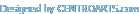FreeWare Portable Soft » portable soft » portable Utilities » Autorun Organizer 5.39 Portable
Autorun Organizer 5.39 Portable
Author admin, category: portable Utilities / portable System (6-03-2024, 18:47)
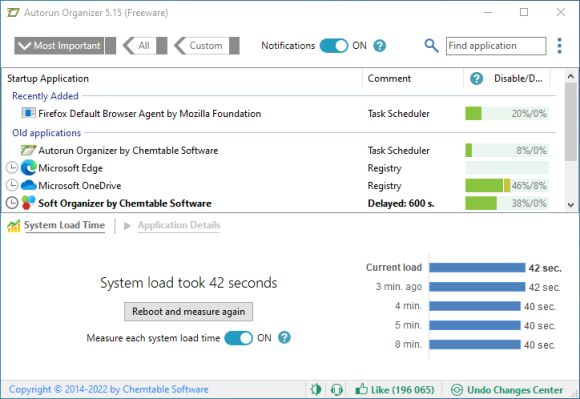 Free autorun manager for Windows, allows configuring and managing programs automatically. Windows boot acceleration with antivirus scan. Turns on and off autorun elements. Removes autorun elements. Automatically controls disabled records. Suspends running of programs. Shows a visual Windows boot up time diagram. Checks startup programs for viruses in VirusTotal (more than 60 antivirus programs). Notifies you of new entries in Windows auto-start list. Automatically detects erroneous records. Capabilities: Batch processes autorun records. Rating of startup programs (frequency of disabling / deleting entries). Switch between different Windows startup sections. Quickly searches. Automatic update to newer versions of the utility. Autorun Organizer is a reliable start up checker that enables you to view and manage the programs that automatically run when your operating system starts. You may view the programs’ properties, as well as modify their running schedule. The software displays all the software scheduled for an automatic start, sorting them into recently added or old applications. Thus, you can easily find a program that you just installed or added to the start up list, because Autorun Organizer displays it at the top of the column. The context menu contains useful leads, such as the file Properties window, the containing folder or a shortcut to the start up entry location. Each application can be moved from the Old applications category to the Recently added, and vice versa. You can view such details as path, full name and start up status, for each application, in the lower area of the window. Most applications run with a slight delay, but some of them load instantly. You can adjust each program’s load delay, by entering a number of seconds. The modification acts the next time your computer starts. You can easily add more programs to the start up list, by simply selecting them from the destination folder. Additionally, you may remove unwanted applications, such as those that take too long to load. You can also monitor what time it takes for certain apps to launch when you boot up your computer, which can help you gauge whether you need to run some apps or not. It can help you optimize your booting process as you’re able to make sure that you don’t run apps that can take up a lot of time to launch. Size (7z): 12 Mb Download Autorun Organizer 5.39 Portable Please register or login to get full access on our site! Related News:
Back
Views: 736 | Comments: 0
InformationWould you like to leave your comment? Please Login to your account to leave comments. Don't have an account? You can create a free account now. |
LoginPopular news |