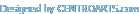SMPlayer 25.6.0 Final Portable
Author admink, category: portable soft / portable Multimedia (10-07-2025, 00:01)
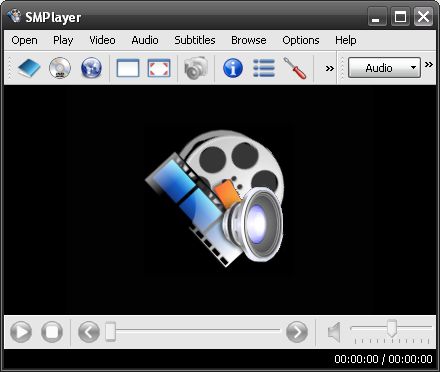 SMPlayer intends to be a complete front-end for MPlayer, from basic features like playing videos, DVDs, and VCDs to more advanced features like support for MPlayer filters and more. One of the most interesting features of SMPlayer: it remembers the settings of all files you play. So you start to watch a movie but you have to leave... don't worry, when you open that movie again it will resume at the same point you left it, and with the same settings: audio track, subtitles, volume.
Read more...
Views: 3959 | Comments: 0
MKVToolnix 93.0 Final Portable
Author admink, category: portable soft / portable Multimedia (3-07-2025, 23:04)
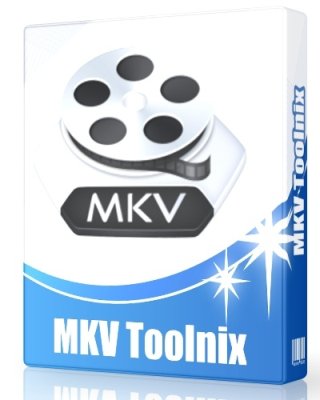 MKVToolNix is a small collection of tools (mkvmerge, mkvinfo, mkvextract, mkvpropedit and mmg) that allows you to manipulate Matroska (MKV) files in several ways. You can use MKVToolNix to create, split, edit, mux, demux, merge, extract or inspect Matroska files. MKVToolnix is a set of tools to create, alter and inspect Matroska files under Linux, other Unices and Windows. They do for Matroska what the OGMtools do for the OGM format and then some. With these tools one can get information about (mkvinfo) Matroska files, extract tracks/data from (mkvextract) files and create (mkvmerge) files from other media files. Matroska is a new multimedia file format aiming to become THE new container format for the future.
Read more...
Views: 4640 | Comments: 0
gPodder 3.11.5 Portable
Author admink, category: portable soft / portable Multimedia (25-05-2025, 14:27)
 gPodder — simple, usable podcast consumption. Download free audio and video content ("podcasts") from the Internet and watch it on your computer or on the go. iPod, MP3 player and mobile phone support. RSS, Atom, YouTube and Soundcloud feeds. Focus on Usability. Integrated with the gpodder.net Web Service. User interfaces: GTK+, Maemo 4, Maemo 5 and CLI. Plays well together with the Panucci podcast player
Read more...
Views: 3379 | Comments: 0
ScreenToGif 2.41.2 Portable
Author admin, category: portable Graphics / portable Multimedia (10-05-2025, 21:49)
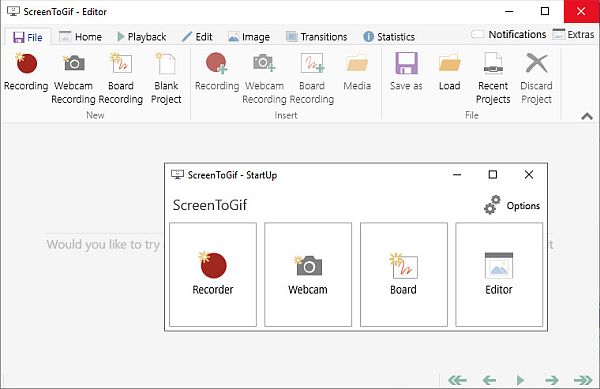 Screen, webcam and sketchboard recorder with an integrated editor. Use ScreenToGif to record your screen, your webcam feed or sketch board drawings. Use the record, pause, discard or stop buttons to control your capture. Select the capture frequency mode (manual, normal in fps, timelapse in fpm/fph). Resize the window to adjust the size of the capture. Insert a new recording or media file (videos or images) into an existing project. Export your project to: Gif, Apng, Video, Image, PSD, ScreenToGif project. Undo, redo or reset your edits. Copy, cut and paste frames. Select multiple frames or browse to a specific frame. Preview the playback of the animation. Resize, crop or flip/rotate. Add overlays: captions/text; drawings or shapes; key strokes or mouse clicks; borders, shadows, and obfuscation (pixelate); watermarks (pick your own image); cinemagraph (select parts of the animation to stay static or move).
Read more...
Views: 744 | Comments: 0
OpenShot Video Editor 3.3.0 Portable
Author admink, category: portable soft / portable Multimedia (16-04-2025, 23:01)
 We designed OpenShot Video Editor to be an easy to use, quick to learn, and surprisingly powerful video editor. Cross-Platform. OpenShot is a cross-platform video editor, with support for Linux, Mac, and Windows. Trim & Slice. Quickly trim down your videos, and find those perfect moments. OpenShot has many easy ways to cut your video. Clips on the timeline can be adjusted in many ways, including scaling, trimming, rotation, alpha, snapping, and adjusting X,Y location. These properties can also be animated over time with just a few clicks! You can also use our transform tool to interactively resize clips.
Read more...
Views: 1516 | Comments: 0
Shotcut Video Editor 25.01.25 Portable
Author admin, category: portable soft / portable Multimedia (22-03-2025, 22:43)
 Shotcut is a free, open source, cross-platform video editor for Windows, Mac and Linux. Major features include support for a wide range of formats; no import required meaning native timeline editing; Blackmagic Design support for input and preview monitoring; and resolution support to 4k. Trimming on source clip player or timeline with ripple option. Easy-to-use cut, copy, and paste operations. Append, insert, overwrite, lift, and ripple delete editing on the timeline. 3-point editing. Hide, mute, and lock track controls. Multitrack timeline with thumbnails and waveforms. Unlimited undo and redo for playlist edits including a history view. Create, play, edit, save, load, encode, and stream MLT XML projects (with auto-save).
Read more...
Views: 1160 | Comments: 0
Lossless Cut 3.64 Portable
Author admin, category: portable soft / portable Multimedia (18-03-2025, 23:28)
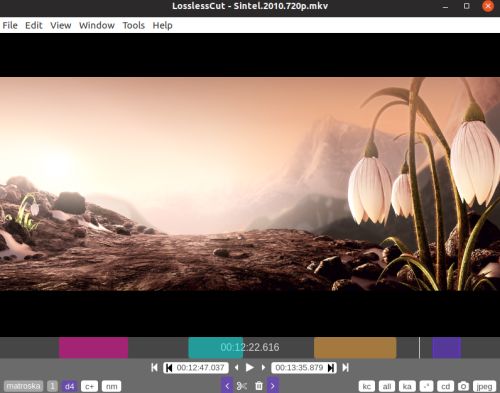 LosslessCut aims to be the ultimate cross platform FFmpeg GUI for extremely fast and lossless operations on video, audio, subtitle and other related media files. The main feature is lossless trimming and cutting of video and audio files, which is great for saving space by rough-cutting your large video files taken from a video camera, GoPro, drone, etc. It lets you quickly extract the good parts from your videos and discard many gigabytes of data without doing a slow re-encode and thereby losing quality. Or you can add a music or subtitle track to your video without needing to encode. Everything is extremely fast because it does an almost direct data copy, fueled by the awesome FFmpeg which does all the grunt work.
Read more...
Views: 1028 | Comments: 0
Daum PotPlayer 1.7.22506 Final Portable
Author admink, category: portable soft / portable Multimedia (18-03-2025, 23:28)
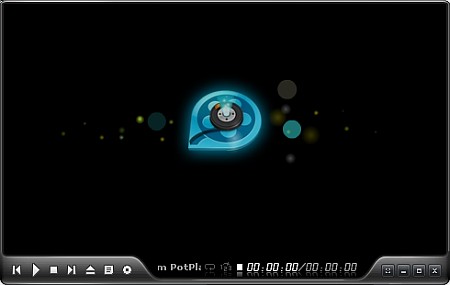 Multimedia player. Supports almost every available video formats out there. Player contains internal codecs and there is no need to install codecs manually. Other key features include WebCam/Analog/Digital TV devices support, gapless video Playback, DXVA, live broadcasting. Cfn play almost all multimedia files!
Read more...
Views: 8385 | Comments: 0
AIMP Audio Player 5.40.2655 Final Portable
Author admink, category: portable soft / portable Multimedia (23-02-2025, 19:57)
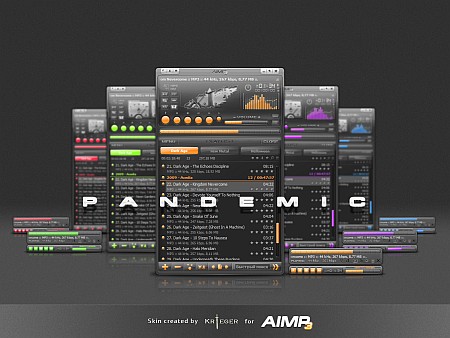 Mediaplayer - qualitative and pure playing multimedia of files, including mp3; good facilitys, the small size and minimal use of system resources. Crystal-clear sound, technology of reproduction essentially differs from Winamp and WMP. Sensitive equalizer. A maximum of functionality from a minimum of resources. The minimal consumption of system resources. Multilingual support. Support of set of formats of audio. Adjustment of global and local hot keys (patterns from WinAmp and WMP).
Read more...
Views: 7040 | Comments: 0
XMPlay 4.0 Portable
Author admink, category: portable soft / portable Multimedia (2-01-2025, 19:41)
 XMPlay is an audio player, supporting the OGG / MP3 / MP2 / MP1 / WMA / WAV / AIFF / CDA / MO3 / IT / XM / S3M / MTM / MOD / UMX audio formats, and PLS / M3U / ASX / WAX playlists. A load more formats are also supported via plugins. When XMPlay was first released in 1998, only the XM format was supported, hence the name "XMPlay". Balls-on accurate. Plays the way nature intended.
Read more...
Views: 3326 | Comments: 0
|
Login |