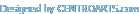FreeWare Portable Soft » portable soft » portable Office / TXT » AVS Document Converter 4.3.2.273 Portable
AVS Document Converter 4.3.2.273 Portable
Author admink, category: portable Office / TXT (12-02-2024, 12:51)
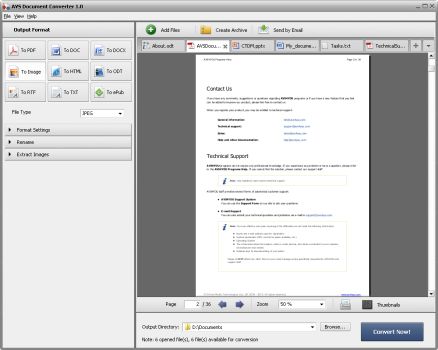 Convert documents between DOC, PDF, DOCX, RTF, TXT, HTML, RTF, TIFF, JPEG, etc. Work with text files and images without additional editing software. Create password and protect your PDF-docs. Apply restrictions for editing, copying or printing your document by the recipients. Or identify your files with a personal watermark. Zip Your Files. Compress your bulky files to ZIP format before or after the data conversion. Password the output archive and attach it to your e-mail directly in interface. Adjust Documents for Web Publishing. Convert your documents to HTML format and publish them as a Web page. Work with E-books Formats. Transfer regular text formats to e-Pub format and create your own e-books easily. Open and convert such e-book formats as DjVu and FB2 to all key formats. Use Command Line Mode. Command line mode allows you not only to convert a lot of documents simultaneously but merge several files into one, watermark PDFs, introduce PDF editing, copying and printing restrictions. Multilingual Support. AVS Document Converter interface is available in English, French, German, Spanish, Italian, Japanese, Polish and Russian. Load your input documents into the program. To load files which you would like to convert click the Add Files button on the top of the program window. In the opened Windows Explorer window select the needed files and press the Open button. After the selected documents are imported into the program you will be able to view them in the Preview Area. To navigate between them use the tabs above the Preview Area. Select an output format and adjust its settings if available. To select the necessary format for your output files press the appropriate format button at the Output Format section of the Working Area. Set the output name for your documents. Open the Rename section of the Working Area and select one of the available presets from the Preset drop-down list. You can preserve the Original name or select the Text + Counter or Counter + Text preset to type your own name in the Text field. The resulting name will be composed of your text and a file sequence number. Extract images from your documents (optional). If your documents contain some images which you want to save and use independently go to the Extract Images section of the Working Area, select the Destination folder and press the Extract Images button. Set the destination folder. Click the Browse... button next to the Output Directory field in the Output File Area and select the folder where you would like to save your converted files. Convert your documents. To start the conversion process press the Convert Now! button in the right bottom corner of the program window. You will see the overall progress on the progress bar in the center of the Preview Area. Size (7z): 65 Mb Download AVS Document Converter 4.3.2.273 Portable Please register or login to get full access on our site! Related News:
Back
Views: 2443 | Comments: 0
InformationWould you like to leave your comment? Please Login to your account to leave comments. Don't have an account? You can create a free account now. |
Login |